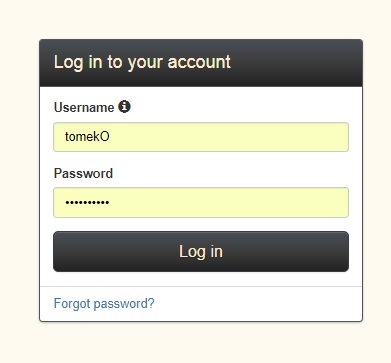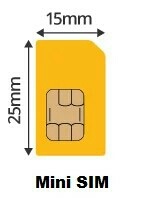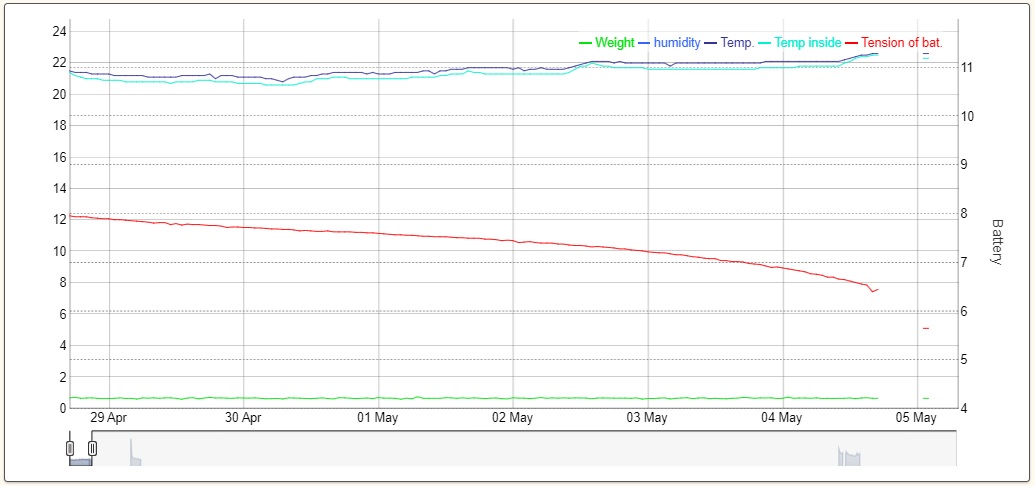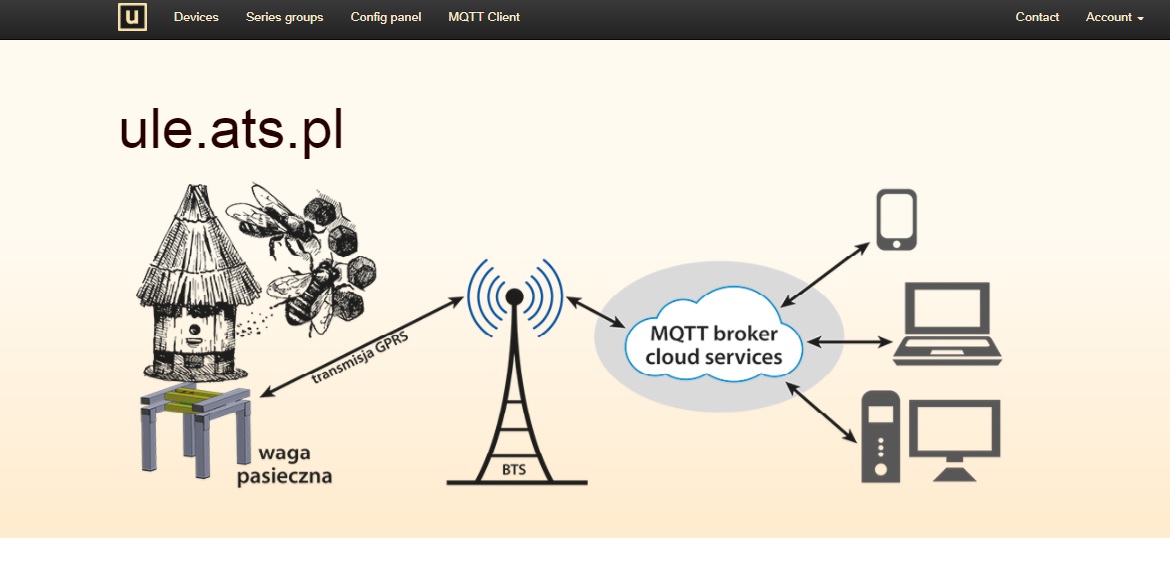Wagauli PL: Różnice pomiędzy wersjami
(→SIGNAL of GSM from ANTENNA) |
(→ANTENA i moc sygnału GSM) |
||
| Linia 54: | Linia 54: | ||
'''<big>RSSI</big>:''' - (Received Signal Strength Indicator - wskaźnik siły odbieranego sygnału) - wielkość pomocnicza; siła odbieranego sygnału, w tym zakłóceń, w skrócie jest to siła użytecznego sygnału dostarczanego użytkownikowi; im większa wartość RSSI tym wyższa wartość transferu danych, przyjmuje się że wartość: | '''<big>RSSI</big>:''' - (Received Signal Strength Indicator - wskaźnik siły odbieranego sygnału) - wielkość pomocnicza; siła odbieranego sygnału, w tym zakłóceń, w skrócie jest to siła użytecznego sygnału dostarczanego użytkownikowi; im większa wartość RSSI tym wyższa wartość transferu danych, przyjmuje się że wartość: | ||
| − | równy lub większy | + | równy lub większy -51 dBm do -73 dBm bardzo dobra jakość sygnału<br> |
powyżej -75 dBm do - 85 dBm dobra jakość<br> | powyżej -75 dBm do - 85 dBm dobra jakość<br> | ||
powyżej -87 dBmdo -93 dBm niska jakość sygnału (wyszukaj lepszą lokalizację)<br> | powyżej -87 dBmdo -93 dBm niska jakość sygnału (wyszukaj lepszą lokalizację)<br> | ||
Wersja z 13:33, 17 lip 2018
Spis treści
Instrukcja Użytkownika
Pierwsze spojrzenie
Waga jest wykonana z profili aluminiowych malowanych proszkowo
Do pomiaru ciężaru używa Tensometru opartego na różnicy rezystancji podłączonego do konwertera sygnału opartego na układzie HX711.
Wymiary 600 x 550 mm, wysokość całkowita ( bez nóg) 100mm.
Rozpakowanie
Przed rozpakowaniem zawsze sprawdź kompletność zestawu i nie doszło do uszkodzenia podczas transportu. Kompletność zestawu do ważenia i brak uszkodzeń to gwarancja prawidłowego działania Bazy do ważenia pod ULE.
Skład zestawu wchodzi :
- Moduł ważący (połączone tensometrem dwa elementy aluminiowe podstawy pomalowane na kolor ( w zależności od wersji).
- Zasobnik baterii (R14 lub R20 w zależności od wersji)
- GSM / LTE antena
- GSM Kontroler (zamontowany w górnej części podstawy ważącej w szerszym elemencie profilu).
Wstępna konfiguracja zestawu
Potwierdzenie założenia konta dla każdego użytkownika na serwerze : [[1]]
jest wysyłane indywidualnie na skrzynkę email.
z linkiem do logowania dla każdego użytkownika do zestawu zakupionych wag
hasłem i nazwą użytkowniak.
Instalacja karty SIM
Kartę SIM instalujemy bezpośrednio do Kontrolera GSM. Rozmiar karty SIM to:
Jest to podstawowy rozmiar w starszych modelach telefonów komórkowych. Wszyscy operatorzy GSM sprzedają karty o tych wymiarach.
Instalacja karty jest bardzo łatwa ( patrz zdjęcie poniżej)
ANTENA i moc sygnału GSM
Użytkownik może sprawdzić "jakość" sygnału GSM w aktualnej lokalizacji odbieranego przez antenę WAGI ULA i dostarczanego do modułu GSM. Należy w tym celu wysłać wiadomość SMS do WAGI ULA ( Kontroler GSM) o poniższej składni: 1234: signat=?
Kontroler GSM sprawdza wartość i wysyła wiadomość SMS do użytkownika o przykładowej treści: 16:23:59, 12 lutego 2018 rssi=-79 dBm, ber=0
Co to jest RSSI ?
RSSI: - (Received Signal Strength Indicator - wskaźnik siły odbieranego sygnału) - wielkość pomocnicza; siła odbieranego sygnału, w tym zakłóceń, w skrócie jest to siła użytecznego sygnału dostarczanego użytkownikowi; im większa wartość RSSI tym wyższa wartość transferu danych, przyjmuje się że wartość:
równy lub większy -51 dBm do -73 dBm bardzo dobra jakość sygnału
powyżej -75 dBm do - 85 dBm dobra jakość
powyżej -87 dBmdo -93 dBm niska jakość sygnału (wyszukaj lepszą lokalizację)
większy niż -95 dbm sygnał bardzo słaby
Battery installation
The weighing base is powered by razmiar C (R14). they may be alkaline or Nickel-Cadmium or other batteries However, it should be remembered that the recommended cell by the manufacturer is Alkaline size C industrial cells (R14) with a capacity of 9000mA. This amount of energy should last for 3 months without interruption. The use of Standard Cells type C (R14) is strictly forbidden. only Alkaline cells or equivalent ensures trouble-free operation of the weighing base. On the graph You can see Volt degrees, new batter have 12V to 12.3V . Minimal for good work is 4.5V, if You see 4.5V = Batteries must be changed. Normal work for one set of battery is of battery is circle about 3 month.
- Battery installation
The batteries should be placed in the battery container, paying special attention to maintaining the correct polarization of the cells. This Container is located on the other side than andtena and GSM module ( see image).
Programming
The balance is pre-programmed for each User before shipment. At the time of initial programming, an email is sent to the client with the server's address (ule.ats.pl), username and password for logging in and browsing to the data.
Sending Data to the server
After initial programming, the balance sends data from the balance to the individual user account. The connection to the GSM network takes place every 4 hours and the data sent includes hourly readings. Summing up, the data packet sent every 4 hours contains data from 4 parameter readings every 1 hour. Therefore, the user sees hourly readings on the graph. NOTE if the connection and sending data took place at 9 o'clock in the morning, we can see new data from 6, 7 8 and 9, the next data appears after the next transmission, in 4 hours, so the data update will be shown at 13 o'clock.
Other SMS command for help of USERS
Some command You can send directly to GSM MODULE.
DESCRIPTION OF COMMANDS: Commands can be issued by SMS or via a dedicated application or any terminal (eg Hyperterminal in Windows) that supports COM serial ports. The command issued by the SMS is: authorization code: command = parameters for example:
If You have TARE ( e.g for 0.0kg after stand beehive on weight module, after send this command WEIGHT SET send 0.0 value from this command ) You can send SMS command to Your GSM MODULE.
sms format: SEND to gsm SIM CARD phone number.
commands via SMS: 1234:HX711tare - sets TARE to SET UNIT, after this command SET UNIT send to server value "0" of with weight.
1234:signal=? - checking the signal strength from the GSM network in units RSSI
1234 is individual pin code of USER, 1234 is preprograming factory PIN CODE .
other codes in next version MANUAL
All SMS messages must start with this PIN code, all users can individually change this code according to their needs.
Use Web page function
Please go to www.ule.ats.pl and login to individual Your account ( delivery to You emailbox after buy or before send parcel). after go to web page You can see this screen
at right battom screen any user can switch language between English (en) and Polish (pl) language.
Next step is click on LogIn Button ( right top) 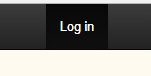 System display LogOn Windows and ask for fill this.
System display LogOn Windows and ask for fill this.